While I don't use this blog very often, it has been four months since my previous post, I have to clean about 10 spam messages here every single day. This has been going on for a while now, and I'm sick and tired of it. So I did a little google search for anti-comment-spam plugins. It seems like these plugins are my only hope. This one, and this this one are interesting in particular. Does anybody have any experience with one of those two? Do they work?
RealNitro's Blog
Due to the fact that the screenshot tool had a bug at the time I gave remote X windows a try on the N770, I could't post any 'proof'.
But, that screenshot-bug has been solved, and I connected my N770 to the fresh install of Ubuntu Linux so I could take shoot some screens. It took me about 4 minutes to make my N770 talk to the pc (Ubuntu recognised my usb bluetooth key immediately, it really wasn't hard at all). I installed the openssh-server on the pc (enabled it in Synaptic, and pressed Apply, easy stuff), started it, and logged in with my N770.
This time I used some new command line options (thank you daf):
ssh -X user@server -c blowfish -C
And I started oowriter2 again:

(Larger image)
and a few seconds later (the pc is quite old):

(Larger image)
Then I gave The Gimp another try, but the lag was still there. It was better a bit faster than without the compression settings for the ssh connection, but nowhere near usable. :-(
btw, has anyone tried this keyboard with the N770 yet? Does it work? Or should/will it work? Plz let me know!
Some topics on internettablettalk.com have great views on what the N770 might have to offer in the future. One nice possibility is forwarding X sessions to a N770. I started with forwarding Gedit from my pc to my N770, but later on I had a go at 'oowriter2' (OpenOffice.org 2 Writer), Supertux and The Gimp. My experiences about those apps on the N770 are at the end of this post. First I'll tell you how to try it yourself.
Some basic requirements:
- a computer running the X-server and sshd (a decent linux box ;-) )
- a (fast) network connection between your N770 and the server
- openSSH for the maemo platform
To install openSSH on your N770, download the openSSH .deb package to your N770. Next,open an X-terminal, and gain root access. If the .deb openSSH package is on your mmc, navigate to it:
cd /media/mmc1/
And install openSSH (it doesn't install using the graphical package installer):
dpkg -x ssh_*.deb /
Caution: make sure that your servers sshd allows X forwarding! Time to connect to the server:
ssh -X user@server
Change user to your login-name, and change server to your servers IP or domain name. The first time you log into your server from your N770, ssh wil ask you a question. Answer 'yes'. Then it will ask your password. Enter it. You should get a command prompt as 'user' on your server. Time to execute a program! I use the Gnome desktop environment, and the default text editor (like notepad in Windows -- but waaay better ;-) ) in Gnome is Gedit. The command to start Gedit from a terminal is 'gedit' (duh! :-p ). Execute
gedit
Give it some time to start, and you'll see Gedit running on your N770! To try any other programs, just tap their commands into the terminal and have fun!
But there are a few downsides. The first big downside is text-input: The onscreen-keyboard does not appear when you put the cursor inside a text-field of an X-forwarded window. Copy-pasting text is possible though. Maybe people with working Bluetooth keyboards will be able to type some text. Is somebody willing to try? One other downside is that X-forwarded windows vanish when they are minimized. There seems to be no way to get them back, killing the parent program and restarting it is the only solution. (You can kill the parent program by bringing your X-term back up, opening 'X Terminal'->'Terminal'->'Send Ctrl-some key', and tapping the 'c' keyboard button.) The fullscreen button didn't work aswell. Gedit just doesn't recognise/receive the signal emited by that fullscreen button, I guess.
Beside those little anoyances, Gedit ran quite smooth. So I decided to start the OpenOffice.org 2 Writer. And it worked too! The gui wasn't 100% snappy (i.e. scrolling was laggy), but it seemed fast enough to be usable. Later that day, I decided to give Supertux a try. (Supertux is a Super Mario clone.) The verdict: not playable. The bluetooth connection between my pc and my N770 just wasn't fast enough to transfer all that graphical goodness without (a LOT of) lag. The Gimp suffers from the same problem. Drawing with your stylus is possible, but the result lags several seconds behind.
A possible solution for the lag problems would be to compress the data that's being sent between the X-server and the client (your N770). A FreeNX-client would be great as the NX protocol is in fact a compressed (and secured) forwarded X-session. (FreeNX is a free alternative to NoMachine NX.)
It's been a (very) long time since I have posted here (again), but I bought myself a Nokia 770 last week, and it took me a lot of time to get it on the net, so I thought I'd share how I got it to work.
First off, some interesting links:
- Host to host bluetooth on the gentoo wiki
- Enable root access on the maemo wiki
- Bluetooth networking howto on the Maemo wiki
- X Terminal for the Nokia 770
- IP Masquerade howto
You need to have your bluetooth stick working first. Gentoo users should read the first parts of the host to host bluetooth howto, other distro's should consult the proper information on the community forums/wiki. (Don't scan for other devices yet, just setup your kernel and BlueZ.)
Then open the X Terminal on your 770 and be root. Enter:
hcitool scan
The scan should display your pc's bluetooth name and its bluetooth ID. If the scan cannot find your computer, check again if your bluetooth stick is really working. Scanning for your 770 on your computer is no use, since your 770 will remain invisible. Now let's pair your 770 with the pc. Execute the following on your 770, but replace 00:10:20:30:40:50 with your computer's Bluetooth ID:
hcitool cc 00:10:20:30:40:50
If you get an error, try:
rm /etc/bluetooth/link_key
If the pairing works, you will be asked to enter the PIN code of your pc. There is no need to try to connect from your pc to your 770, it will not work anyway (your pc cannot see your 770, remember). Next, make your computer listen for an incoming (network) connection. As root execute:
pand --listen --role NAP
Now, on your 770, connect to your pc:
pand --connect 00:10:20:30:40:50
(Replace 00:10:20:30:40:50 with your pc's Bluetooth ID again.)
If the connection has been set up, the following command should work on your 770:
ifconfig bnep0 192.168.2.2 netmask 255.255.255.0 broadcast 192.168.2.255
Warning: if your local network already uses the 192.168.2.* subnet, replace the IP with another one that isn't in a subnet your pc is a part of!
On your pc, execute the same command, but change the IP:
ifconfig bnep0 192.168.2.1 netmask 255.255.255.0 broadcast 192.168.2.255
We're almost there now. Your 770 and your pc are part of the same subnet now! Let's try to ping the 770. On your pc:
ping 192.168.2.2
If you installed the ssh server, you can run it now, and log into it from your pc.
Now, let's set up the internet connection forwarding. First off, let your 770 know that your pc is its gateway to the internet:
route add default gw 192.168.2.1
Also add a dummy internet connection:
gconftool -s -t string /system/osso/connectivity/IAP/DEFAULT/type DUMMY
On your pc, display the content of /etc/resolv.conf:
cat /etc/resolv.conf
And add the rules to the /etc/resolv.conf file on your 770. For each line do:
echo "line" >> /etc/resolv.conf
All that's left to do is making your pc act as a router for your 770. One way to do that (not the easiest one), is to use a program called iptables. In this howto I will explain how to setup iptables on gentoo. Again, if you use an other distro, check the community forums and/or wiki. On gentoo, emerge iptables. You might have to recompile your kernel, just follow the 'Kernel Support' chapter of this howto on the gentoo wiki. To configure iptables, you can read this guide, or, if you just want a quick solution, use this script. As root, paste it inside a file. Then comment out IPTABLES=/usr/local/sbin/iptables, and uncomment #IPTABLES=/sbin/iptables. Change INTIF="eth1" to INTIF="bnep0". You might have to change EXTIF="eth0" too. (I had to change it to vpnlink because I connect to the internet with a vpn.) When you finished changing the script, make it executable, and run it. There should be no errors. Now save the script:
/etc/init.d/iptables save
and start iptables:
/etc/init.d/iptables start
If you want to start iptables everytime you boot, do:
rc-update add iptables default
You should be able to surf with your 770 now! I plan on writing a few script to make the linking more automatic. Plz share your comments here, and post any mistakes in the howto.
I'm working on a new Jabber bot: HangBot. It should be able to let the user play small text-based games. Atm, playing Hangman (which is the game the bot is named after) and some other basic functions work. The next task on the list is making the menu-class more flexible so other games can be added easily.
The hangman game is finished (it works as it should), but I still need to find a good dictionary for the game to pick words from. 'Ikke' proposed some files in /usr/share/dict/, but those are too difficult, and they're in English (I'm looking for both English and Dutch dictionaries). If anyone knows where to find a fitting dictionary (rather short, simple words), please comment it.
Categories
Archives
- October 2006 (2)
- August 2006 (1)
- July 2006 (2)
- April 2006 (1)
- November 2005 (3)
- July 2005 (2)
- June 2005 (1)
- May 2005 (1)
- March 2005 (2)
- February 2005 (5)
- January 2005 (2)
- More...
Who's Online?
- Guest Users: 92