Recently I had to write some article. There are several formats to write articles: one can use plain text, some use something like OOo Writer or MS Word, others use LaTeX, some XML fanatics use DocBook, etc. Personally I like writing texts in plain text format, especially using the ReST (ReStructured Text) markup, so the text document is very easy to read, including some basic formatting, and you can transform the text format to XHTML, LaTeX/PDF and several other formats using some simple tools provided by the DocUtils project.
As I'm using a plain text format, it's pretty useful to make use of some revision control system. And guess what, once again Git is a good choice ;-)
Now in this specific case, I got to have this article online too on my webserver. I got a bunch of public git repositories on that machine, including the one containing the article, but obviously this is not very useful as the HTML file rendered from the ReST source file should not be in Git.
So here's what I did: first I created a very basic Makefile which does the output file generation. Here it is:
RSTOPTS=--time --strict --language=en
RSTHTMLOPTS=--embed-stylesheet
txt_SOURCES=myinputfile.txt
HTML=$(foreach t,$(filter %.txt,$(txt_SOURCES)),$(basename $(t)).html)
PDF=$(foreach t,$(filter %.txt,$(txt_SOURCES)),$(basename $(t)).pdf)
TMPS=$(foreach t,$(filter %.txt,$(txt_SOURCES)),$(basename $(t)).txt.tmp)
COMMIT_DATE=$(shell git-show | grep ^Date | sed "s/^Date: *//")
COMMIT_REV=$(shell git-show | grep ^commit | sed "s/^commit *//")
default: all
%.txt.tmp: %.txt
@sed -e "s/@DATE@/$(COMMIT_DATE)/" -e "s/@REV@/$(COMMIT_REV)/" $^ > $@
%.html: %.txt.tmp
rst2html.py $(RSTOPTS) $(RSTHTMLOPTS) $^ > $@
%.pdf: %.txt.tmp
rst2latex.py $(RSTOPTS) $^ > $(basename $@).tex
pdflatex $(basename $@).tex
rm -f $(basename $@).log $(basename $@).out $(basename $@).tex $(basename $@).aux
html: $(HTML)
pdf: $(PDF)
all: html pdf
clean:
rm -f $(HTML)
rm -f $(PDF)
rm -f $(TMPS)There are 3 variables on top you should/could edit: RSTOPTS which are the options passed to all rst2* tools, RSTHTMLOPTS which are the options passed to rst2html.py and txt_SOURCES, which is a simple list of all input files.
I also added functionality to add @DATE@ and @REV@ tags in your source files. These will be expanded to the commit date and commit/revision SHA1 sum of the tree you're working with. In ReST this is useful in the top part of your document where you define the author, contact address, version information, date,...
I committed this Makefile and my input ReST text file to some bare repository on my server (eg. /home/me/public_git/myarticle.git). Once this was done, I created a directory in my htdocs directory (let's call it "/home/me/public_html/myarticle"), chdir'ed into it, and made a clone of the repository: git-clone /home/me/public_git/myarticle.git
Now the Makefile and ReST file were in place, and I could run make html. After making a symlink to generate an index.html file which points to myarticle.html, it was available online.
Now one more feature had to be added: I want the public article HTML to be up-to-date with my repository, whenever I push new changes from my laptop to my server. This is very easy to achieve using git's hook script support. In /home/me/public_git/myarticle.git/hooks I created a file called post-update and ran chmod +x on it. Here's the content:
CODIR="/home/me/public_html/myarticle"
export GIT_DIR=$CODIR/.git
pushd $CODIR > /dev/null
/usr/bin/git-pull > /dev/null 2>&1
make html > /dev/null
popd > /dev/null
exec git-update-server-infoNow whenever I run git-push myserver in my local tree, this script is executed. When it runs, the checkout I got inside my public_html directory is updated, and the HTML file is rerendered, so the last version is online.
Pretty useful!
Comments:
No Comments for this post yet...
This post has 3 feedbacks awaiting moderation...