Tonight I wrote some little Python application to play around with Cairo (PyCairo that is), and XShape. The result? Something similar to MacSlow's Cairo-Clock, although much more basic.

You can find the result in my code section.
Just start it in some terminal. Clicking on the clock allows you to move it, clicking it while pressing a shift keys starts resizing mode. When running on top of a terminal/browser/whatever with scrollbars, try to move your pointer close to the clock's circle, inside the area that's normally covered by the clock's window/frame, then use your scrollwheel. As you should notice, the scroll events are not sent to the clock window, but to the underlying window: it's really a circle, not a transparant rectangular window which still catches all events anyway.
Have fun with it!
Edit: there's a little screencast online. Warning: colors look bad, this is caused by the recording software.
Comments:
pycairo, composite, the whole works, but disguised as a system-monitor/clock.
But I only use xshape when a compositing manager is not available, otherwise I just use a xinput-mask
This post has 2 feedbacks awaiting moderation...