I guess most of you saw the Windows Picture and Fax viewer at least once already:

(click on the tumbnail for a full scale view)
Never mind the screenshot's content, it was the first one I could find on Google Images.
Now what's so special about this? Let's take a closer look:

"If you want to rotate the picture to the right, please click the button on the left. If you want to rotate left, you need the button on the right"
Is it just me who doesn't get the logics behind this? Guess I won't ever become a good UI-designer...
If anyone got a good explanation for this, please let me know.
Next to that: I haven't been working too much on coding lately, trying to study. I might overhaul the opluginmanager API completely once more, playing around with some idea's to make it more usable from languages other than C, so as long as I didn't decide on the final design (on which I'd still love to get some input) it's stalled a little.
I'll have my last exam on Thursday afternoon, then probably I'll take off to Germany to visit LinuxTag (let me know if you're coming), I'll be at Rock Werchter one day, then the VTK Weekend follows, our annual GAO barbeque,... Busy times to come :-)
Comments:
Take 2 A4-sized sheets, one in both of your hands, vertically. Then, when you want to turn 'm horizontally you're gonna turn the left to the right and hte right to the left .. towards your eyes and because you can't turn your hands easily the other side. Maybe this natural fenomen was used to put the "turning right" button left as you would do it with your left hand in real life and vice versa for the right button.
Microsoft wants you to identify with your pictures.
Just as the hands of a clock turn counterclockwise (from the clock
45hgfhg rockz [URL=http://www.google.com/349gfff]45hgfhg[/URL] rockz http://www.google.com/349gfff 45hgfhg rockz
[URL=http://www.google.com/sf905hf]gi5geg[/URL] brin gi5geg rulez http://www.google.com/sf905hf gi5geg rockz