Little update:
1. I got a SoC assignment, at Gentoo. I'll be (actually I am) working on Gentoo's NetworkManager backend and integration into the distribution, next to more general NetworkManager hacking (although some people seem to dislike that somehow :|).
2. I might be able to come to GUADEC, jay!
3. Experimented with SystemTap today. After seeing the DTrace demos at Fosem06, I was fairly impressed. Systemtap is no DTrace-for-Linux yet, but I the scripts I was able to run were pretty promissing.
Little HOWTO (on Gentoo, but should work on other distributions too):
$ (cd into some project folder, I used ~/Projects/systemtap)
$ mkdir elfutils && cd elfutils
$ wget ftp://sources.redhat.com/pub/systemtap/elfutils/elfutils-0.120.tar.gz ftp://sources.redhat.com/pub/systemtap/elfutils/elfutils-portability.patch
$ tar -zxf elfutils-0.120.tar.gz && cd elfutils-0.120
$ cat ../elfutils-portability.patch | patch -p1
$ cd ..
$ cvs -d :pserver:anoncvs@sources.redhat.com:/cvs/systemtap login
(pass is "anoncvs", no quotes)
$ cvs -d :pserver:anoncvs@sources.redhat.com:/cvs/systemtap co systemtap
$ cd src
$ ./configure --prefix=/path/where/you/want/the/stuff --with-elfutils=/path/to/patched/elfutils
I used ~/Projects/inst as prefix (expanded), and ~/Projects/systemtap/elfutils/elfutils-0.120 as elfutils path
$ make
make failed for me (GCC4.1.1) due to usage of -Werror in elfutils. I had to add a -Wno-error in elfutils/elfutils-0.120/src/Makefile.am on the appropriate place (you should be able to do that yourself).
$ make install
Now we need a kernel with debug info, and kprobe support.
$ cd /usr/src/linux
$ make clean
$ make menuconfig
Configure the kernel like you would normally. Make sure you change the "Local version" under "General Setup". I added -dbg to the string I already got there ("-ck1-ikke2-dbg"), so your "normal" kernel modules won't be overwritten.
Then you need these options. This list might not be complete though:
- Instrumentation Support -> Kprobes
- Kernel hacking -> Compile the kernel with debug info
- Kernel hacking -> Compile the kernel with frame pointers (this might not be necessary)
$ make
$ make modules_install
The generated kernel will be big:
# du -sh /lib/modules/2.6.16.18-ck1-ikke2-dbg/ /usr/src/linux/vmlinux
21M /lib/modules/2.6.16.18-ck1-ikke2-dbg/
36M /usr/src/linux/vmlinux
and compilation (actually, linking) might take longer than normally. Used diskspace will be much higher too.
$ cp /usr/src/linux/vmlinux /lib/modules/2.6.18-ck1-ikke2-dbg/
(adjust paths!)
Now install the kernel like you normally would. I didn't put it as my default kernel in grub.conf though.
When you're done, reboot inside the new kernel. I booted into single user mode (by appending "1" to the GRUB line), just to be on the safe side.
Log in as your normal user on the console.
$ cd Projects/systemtap/src/examples/small_demos/
$ ~/Projects/inst/bin/stap top.stp -v
stap will show what it's doing. In the end, sudo will be called to insmod the generated module. Enter your password. Make sure the user is allowed to use sudo with the specific program (run with one more -v to see the specific call).
When it says everything's up and running, try switching console, type in some characters,... And see what system calls these actions generate.
As you're in single user mode, you can only use one tty. Run the stap instance in a screen session to get rid of this ;-)
Whe done, press ^C to quit. You can play around with some other sample scripts too, or try to write one yourself. I didnt manage to get some of the scipts working on my system yet though. Didn't think too much about it either :-)
Thats it, have fun!
4. Started reading "Linux Device Drivers, 3th edition", at chapter 6 now. Cool stuff, concurrency and locking (ch5) seems to be a fairly difficult issue. It is in userspace (threading), seems to be even harder in kernel space imho.
5. First exam tomorrow, "Rights of Intellectual Property". Wish me luck ;-)
Comments:
Cheers.