As I wrote in my last entry, I did some presentation on Django yesterday.
I started creating this presentation some days ago, but still had to write most stuff yesterday. So in the afternoon, I took my laptop, sat back, and added new slides to the presentation.
I must confess, I'm not a frequent saver (will change now, read on). Anyway, when I had written +- 30 new slides, I pressed ctrl-s in OpenOffice Impress. Disaster strikes. All of a sudden, Impress crashes, and the OOo document recovery dialog pops up. Before recovering the document, I created a copy of the on-disk original file, then did the recovery. Result: same file as I had before the save, 30 slides lost.
The problem: my / partition (on which /tmp resides) was at 100% (only some bytes left). The reason: some beagled-helper got >150MB .tmp files left in there.
I almost went insane.
So:
- OOo guys, *please* make your app not crash when a user attempts to save a file and /tmp is at 100%. Use some other scratch location, warn the user (and make a quick backup/recovery dump automagicly in case something goes wrong),... whatever, but do not crash on a save operation, that's completely irrational.
- beagled-helper, please remove cruft earlier and don't flood my /tmp, thanks
//EOR
Comments:
Re: "a user shouldn't face a crash when..." -> a user should _never_ face a crash. If an application crashes, it is broken and must be fixed.
Something like: it's the last thing you can imagine which could happen, as losing all data is the complete opposite of a save operation.
Maybe GNOME Office will catch up one day.
Sorry for stating the obvious, but try not to let it get that far.
The graphical environment should indeed scream repeatedly when you have only 300-500MB space left on your disk.
Should OpenOffice check if the hard disk is almost full, then allocate something like 10MB of emergency space. If the inevitable happens, it dumps the current document in that 10MB space so that it can be restored.
Me thinks the screaming part is a better strategy.
Paul: I only got the "normal" dirs on / (/lib, /bin, /sbin, /root), and /tmp. Normally I got +- 200M free in here. Sometimes though beagle fills this up completely. *This* is something which should not happen, you can't expect me to run df every 5 seconds. I got plenty of free space on /home, why isn't that used by OOo? MS Office also uses backup/scratch files in the same dir the actual file resides.
Murray: even if I'd be notified my / is full, OOo should not crash when trying to save something, it should tell me I need to free some space and then try again.
Simos: the place where I wanted to store the file, somewhere under /home, was not full at all. It's just a combination of OOo using /tmp (not on /home, obviously) to save temp files and crashing when this fails, and some other software leaving tons of temp files in there, over 100M.
So: getting notifications would be nice, software cleaning up their trash files would be even nicer, software not crashing when the disk is full would be superb.
Up to you to decide which bug should be fixed first.
paul
PS I get
"Supplied URL is invalid: URL not allowed"
on cobbaut dot blogspot dot com
It's really hard when any application crash on saving. I share your pain :-)
PS: it won't happen again, I promise. You will be more carefull now (saving more often is an example)
This post has 3 feedbacks awaiting moderation...